Baseline Grids and Indesign
Baseline grids are to set the text to create a vertical rhythm through the design. they help give unity to design and helps the text to be easier to read to the viewer. Without it, readers can be known to get lost. It sits the text onto the grid lines which means in a book, if the pages are fairly thin, the text from the opposing side can’t be seen through.
Creating a baseline grid requires attention towards these properties:
- font-size
- line height
- top and bottom margins
- top and bottom paddings
- top and bottom borders
The font size, is the size of the text. The line height, is called the leading, which is the space between each line. The grid creates lines for the text to sit on and has a leading of its own that needs to fit with the font size. You can set the baseline grid leading to be the same as your chosen font, however that’s just the basics and there are many more options to explore with the baseline grid.
To view the baseline grid, choose View-Grids and Guides-Show Baseline Grid. So that once it’s set up, it will appear. To then create one you need to go to Indesign-Preferences-Grid.
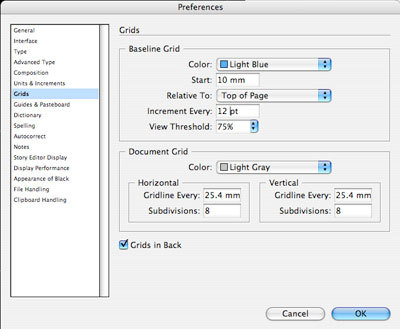
Getting the right setup really depends on the preferences you have chosen in your design. Play around with the options to get used to what it can do. the Increment is the leading of the grid.